Shell - 5.Bash shell script
참고 강의 : TTABAE-LEARN
Contents
- 5-1. shell script란
- 5-2. 예제를 통해 확인
5-1. shell script란
script 용도 :
- 하나의 파일에 “명령어”를 나열하여 순차적으로 실행!
shell script :
- shell script : 리눅스 명령어들을 모아놔서 단계별로 실행
- 형식 : ASCII text 파일
- 실행 permission을 할당해야 실행 가능
$ vi test.sh
# 안에 내용으로..
# df(-h) : 파일 시스템 별 디스크 사용량 점검하는 명령어
echo "--------------"
date +%Y-%m-%d
echo "--------------"
df -h
이렇게 만들어진 shell script는 “반드시 실행 permission”을 할당해야!
$ chmod +x test.sh
실행하기
$ ./test.sh
기타
#: 주석# !/bin/bash: 실행할 “sub” shell의 이름(경로)- 셔뱅, 해시뱅이라고 부름
sub shell = shell 안의 shell
$ ls /bin/bash
$ /bin/bash
# shell 안에서 shell 실행
# (로그인 shell) & (sub shell)
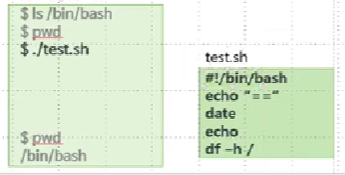
5-2. 예제를 통해 확인
sample.sh 를 생성한 뒤, 실행하기
step 1) 경로 생성 & 추가
$ mkdir ~ /bin
$ cd ~/bin
$ PATH = $PATH:~/bin
step 2) shell script 생성
$ vi sample.sh
#! /bin/bash
#: Title : sample bash script
#: Date : 2022-02-02
#: Author : "seunghan96" <seunghan96@naver.com>
#: Version : 1.0
#: Description : Print Hello World
echo "Today : $(date %+Y-%m-%d)"
echo "Hello, Linux World!"
step 3) 권한 부여
$ chmod +x sample.sh
step 4) shell script 실행
- directory를 추가해줬기 때문에,
$ ./sample.sh할 필요 X
$ sample.sh
