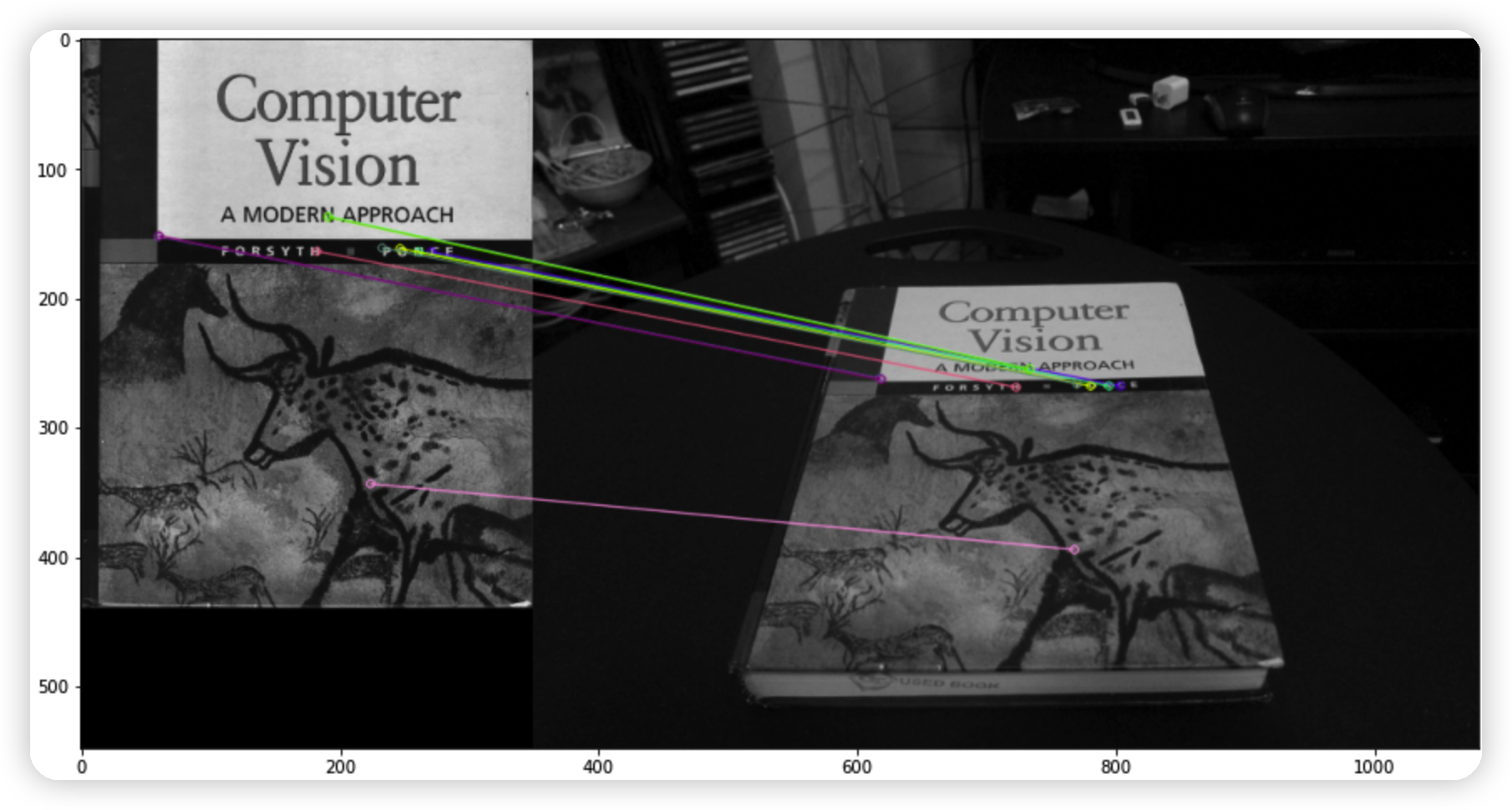( 참고 : 패스트 캠퍼스 , 한번에 끝내는 컴퓨터비전 초격차 패키지 )
OpenCV
import cv2 as cv
import matplotlib.pyplot as plt
1. 기본 문법
cv.imread
img_path = 'image.jpeg'
image = cv.imread(img_path)
print(image.shape)
print(image.max())
print(image.min())
(1440, 1440, 3)
255
0
plt.imshow(img)
cv.cvtColor
- convert colors
cv.COLOR_BGR2RGB: Blue,Green,Red \(\rightarrow\) Red,Green,Bluecv.COLOR_BGR2GRAY: Blue,Green,Red \(\rightarrow\) Gray
image_rgb = cv.cvtColor(image, cv.COLOR_BGR2RGB)
image_gray = cv.cvtColor(image, cv.COLOR_BGR2GRAY)
plt.imshow(image_rgb)
plt.imshow(image_gray, cmap='gray')
2. Image Cropping
Cropping : 이미지의 일부를 자르는(Crop) 것
대상 : 2개의 이미지
(1) Image의 H & W 가져오기
H1, W1 = image1.shape[:2]
H2, W2 = image2.shape[:2]
size = 720
(2) Image의 중앙을 자르기
def crop_center(image, H, W, size):
x1 = int(H/2 - size/2)
x2 = int(H/2 + size/2)
y1 = int(W/2 - size/2)
y2 = int(W/2 + size/2)
return image[x1:x2, y1:y2]
image1_center = crop_center(image1, H1, W1, size)
image2_center = crop_center(image2, H2, W2, size)
plt.imshow(image1_center)
plt.imshow(image2_center)
(3) Image Masking
a) Square mask
image1_mask = np.zeros_like(image1)
image2_mask = np.zeros_like(image2)
x1 = int(size/2)
x2 = size
image1_mask[x1:x2,] = image1[x1:x2,] # 위의 절반을 0으로 마스킹
image2_mask[0:x1,] = image2[0:x1,] # 밑의 절반을 0으로 마스킹
plt.imshow(image1_mask)
plt.imshow(image2_mask)
b) cv.bitwise_or
OR 연산 적용
# 위 절반은 이미지2
# 아래 절반은 이미지1
img1_img2_merged = cv.bitwise_or(image1_mask, image2_mask)
plt.imshow(img1_img2_merged)
c) cv.bitwise_and & cv.circle
AND 연산 적용 ( 둘 다 값이 0이아니어야만 값이 나옴 )
- 이번엔, 원형 마스크 적용
circle_mask = np.zeros_like(image2)
cv.circle(circle_mask, (size//2,size//2), size//3, (255,255,255), -1 )
plt.imshow(circle_mask)
- 가운데에 흰색 원
- 테두리는 검은 배경
이것을 Image2에 적용
circle_mask = np.zeros_like(image2)
masked_image2 = cv.bitwise_and(image2, circle_mask)
cv.circle(circle_mask, (size//2,size//2), size//3, (255,255,255), -1 )
#------------------------------------------------------------------------#
plt.imshow(circle_mask)
plt.imshow(masked_image2)
3. ORB detector
Oriented FAST and rotated BRIEF
kp: key pointdes: descriptor- descriptor : 500개의 32차원 벡터
(1) Keypoint & Descriptor 찾기
orb = cv.ORB_create()
kp1, des1 = orb.detectAndCompute(img1,None)
kp2, des2 = orb.detectAndCompute(img2,None)
print(len(kp1),len(des1))
print(len(kp2),len(des2))
print(des1.shape)
print(des2.shape)
500 500
500 500
(500, 32)
(500, 32)
(2) Brute Force Matcher (cv.BFMatcher) 로 매칭
bf = cv.BFMatcher(cv.NORM_HAMMING, crossCheck = True)
matches = bf.match(des1, des2)
matches = sorted(matches, key = lambda x : x.distance) # sorting
(3) Visualize Matches
top_K_matches = 10
matched_image = cv.drawMatches(image1, kp1, image2, kp2, matches[:top_K_matches], None,
flags = cv.DrawMatchesFlags_NOT_DRAW_SINGLE_POINTS)
plt.imshow(matched_image)