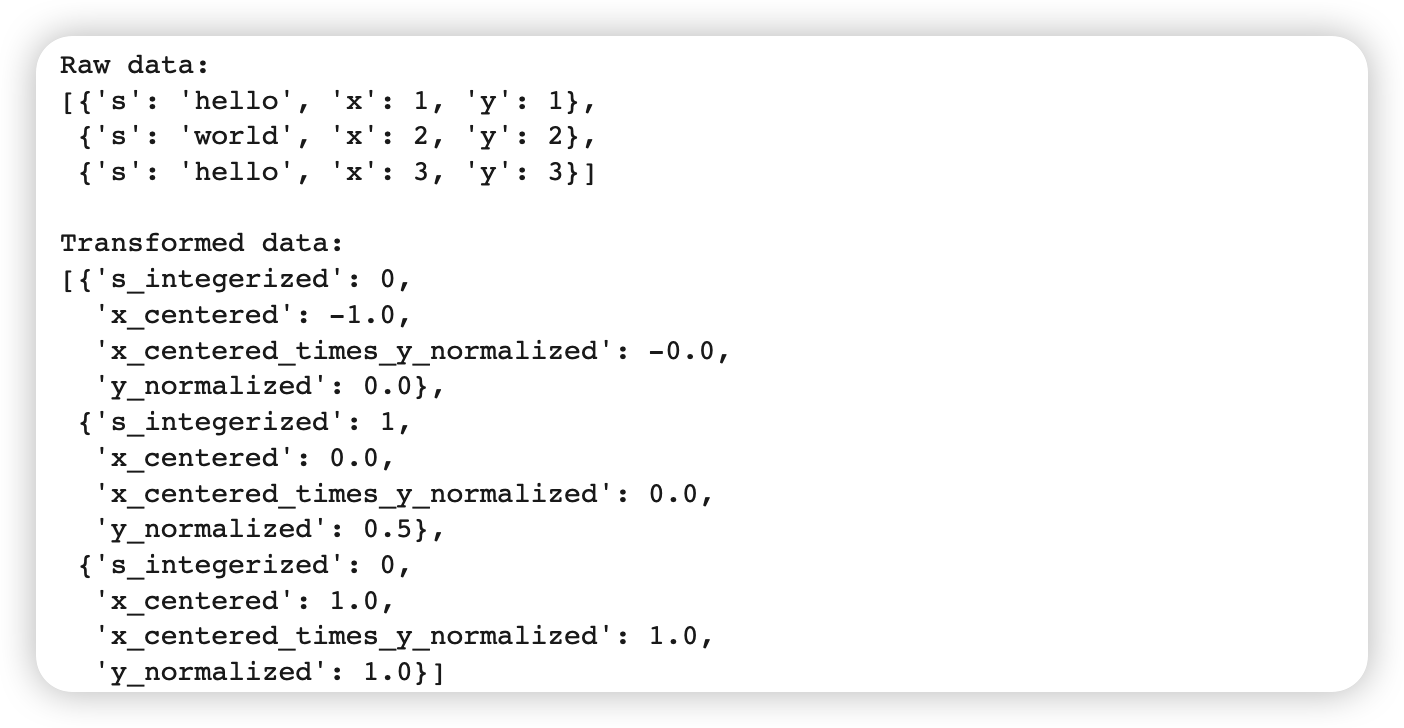( reference : Machine Learning Data Lifecycle in Production )
Simple Feature Engineering
Goal : Tensorflow Transform에 익숙해지기
Contents
- Collect Raw Data
-
Define Meta Data
- Preprocessing function
- Constant graph, with required transformation
1. Collect Raw Data
import tensorflow as tf
import tensorflow_transform as tft
import tensorflow_transform.beam as tft_beam
from tensorflow_transform.tf_metadata import dataset_metadata
from tensorflow_transform.tf_metadata import schema_utils
import pprint
import tempfile
다음과 같이 3개의 변수를 가진 3개 행의 데이터를 정의한다.
raw_data = [
{'x': 1, 'y': 1, 's': 'hello'},
{'x': 2, 'y': 2, 's': 'world'},
{'x': 3, 'y': 3, 's': 'hello'}
]
2. Define Meta Data
Meta Data : 각 변수에 대한 schema 정보를 담고 있다.
세부 내용
-
(a) 생성될 meta data는,
DatasetMetadata객체에 pack 될 것( 그런 뒤, transform data를 거치게 될 것 )
-
(b)
DatasetMetadata객체는 “Schema protocl buffer” 데이터 형식을 입력으로 받는다schema_from_feature_spec()을 사용 ( 인풋 : 딕셔너리 형식 )
-
(c) 위의 딕셔너리를 만들 때,
FeatureSpecType를 value로써 할당해야!- 데이터 형식을 지정해줌
raw_data_metadata = dataset_metadata.DatasetMetadata( #-------------- (a)
schema_utils.schema_from_feature_spec({ #-------------------------- (b)
'y': tf.io.FixedLenFeature([], tf.float32), #-------------------- (c)
'x': tf.io.FixedLenFeature([], tf.float32),
's': tf.io.FixedLenFeature([], tf.string),
})
)
이렇게 생성된 Meta Data의 schema를 확인해보자.
print(raw_data_metadata._schema)
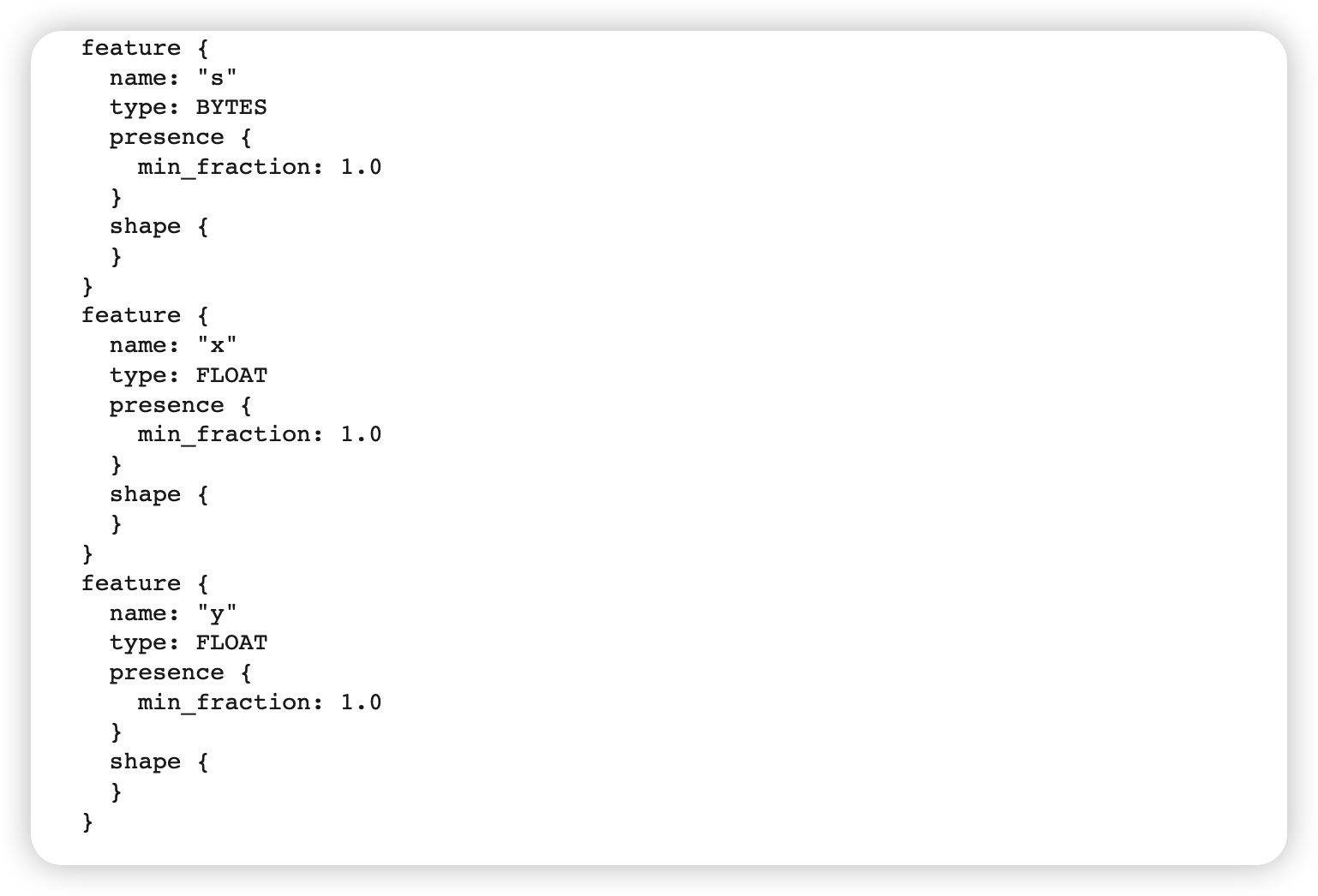
3. Preprocessing function
전처리 함수 (preprocessing function) 은 tf.Transform 의 핵심이다.
- input & output : dictionary of tensors
- 여기서의 tensor는
Tensor혹은SparseTensor형식이다.
- 여기서의 tensor는
2 main groups of API calls
-
(1) TensorFlow Ops : training & serving 둘 다
- one feature vector at a time
-
(2) TensorFlow Transform Analyzers : training 때만
-
WHOLE traning data
-
create tensor constants
( inference 단에서, 이 constant는 “불변한다” )
-
def preprocessing_fn(inputs):
x = inputs['x']
y = inputs['y']
s = inputs['s']
# TRANSFORMATION
x_centered = x - tft.mean(x)
y_normalized = tft.scale_to_0_1(y)
s_integerized = tft.compute_and_apply_vocabulary(s)
x_centered_times_y_normalized = (x_centered * y_normalized)
return {
'x_centered': x_centered,
'y_normalized': y_normalized,
's_integerized': s_integerized,
'x_centered_times_y_normalized': x_centered_times_y_normalized,
}
4. Constant graph, with required transformation
배포의 확장성 & 유연성을 위해, Apache Beam 사용 가능
-
pipe ( ) operator를 사용하여 연쇄적으로 적용
tf.get_logger().setLevel('ERROR')
with tft_beam.Context(temp_dir=tempfile.mkdtemp()):
# pipeline 정의하기
transformed_dataset, transform_fn = (
(raw_data, raw_data_metadata) | tft_beam.AnalyzeAndTransformDataset(
preprocessing_fn) )
transformed_data, transformed_metadata = transformed_dataset
Transform 된 결과 확인
print('\nRaw data:\n{}\n'.format(pprint.pformat(raw_data)))
print('Transformed data:\n{}'.format(pprint.pformat(transformed_data)))