Mlflow 5. Experiments & Runs
Contents
- Experimentes, Runs 란
- 경로 이동
- ML project 실행
- 구조 확인하기
- 실험 생성 & 조회
- 실험 지정 후 실행
1. Experiments, Runs 란
- Experiments (실험)
- Runs (실행)
실험은 일종의 “프로젝트”라고 볼 수 있고, 하나의 실험은 여러 개의 실행을 가질 수 있다.
2. 경로 이동
$ cd mlflow/examples
이번에 실습할 예제는 sklearn_autolog이다.
3. MLproject 실행
$ mlflow run sklearn_elasticnet_wine --no-conda
/Users/seunghan96/opt/anaconda3/lib/python3.9/site-packages/click/core.py:2309: FutureWarning: `--no-conda` is deprecated and will be removed in a future MLflow release. Use `--env-manager=local` instead.
value = self.callback(ctx, self, value)
2022/05/06 21:40:30 INFO mlflow.projects.utils: === Created directory /var/folders/ln/bxrzt06d0r3fbxsdkgxb_dc80000gn/T/tmp4dukax80 for downloading remote URIs passed to arguments of type 'path' ===
2022/05/06 21:40:30 INFO mlflow.projects.backend.local: === Running command 'python train.py 0.5 0.1' in run with ID 'c4c898f021ac40f8ab53c96a43d43313' ===
Elasticnet model (alpha=0.500000, l1_ratio=0.100000):
RMSE: 0.7460550348172179
MAE: 0.576381895873763
R2: 0.21136606570632266
2022/05/06 21:40:37 INFO mlflow.projects: === Run (ID 'c4c898f021ac40f8ab53c96a43d43313') succeeded ===
4. 구조 확인하기
위의 mlflow run 의 결과로, 아래와 같은 경로/파일들이 생성된 것을 알 수 있다.
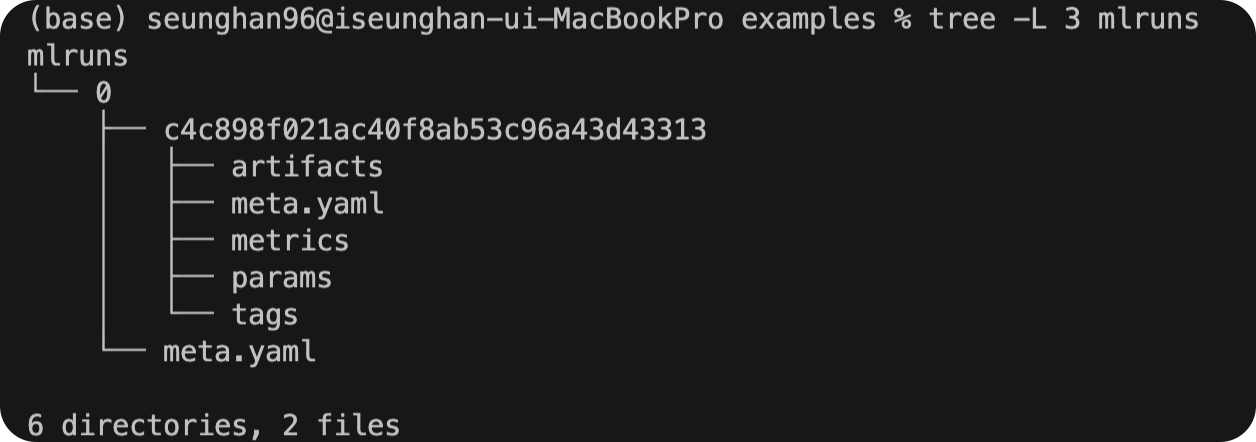
해석 :
- 실험 (Experiment) ID :
0 - 실행 (RUN) ID :
c4c898f021ac40f8ab53c96a43d43313
위의 실행을, (이번엔 파라미터 값을 지정해서) 한번 더 실행해보자.
( 여러 다른 파라미터값을 지정하여 실행하고 싶을때, 이와 같이 여러 실행을 돌리면 된다 )
$ mlflow run sklearn_elasticnet_wine -P alpha=0.5 --no-conda
구조를 확인해보면, 동일한 실험 하에 하나의 RUN이 추가된 것을 알 수 있다.
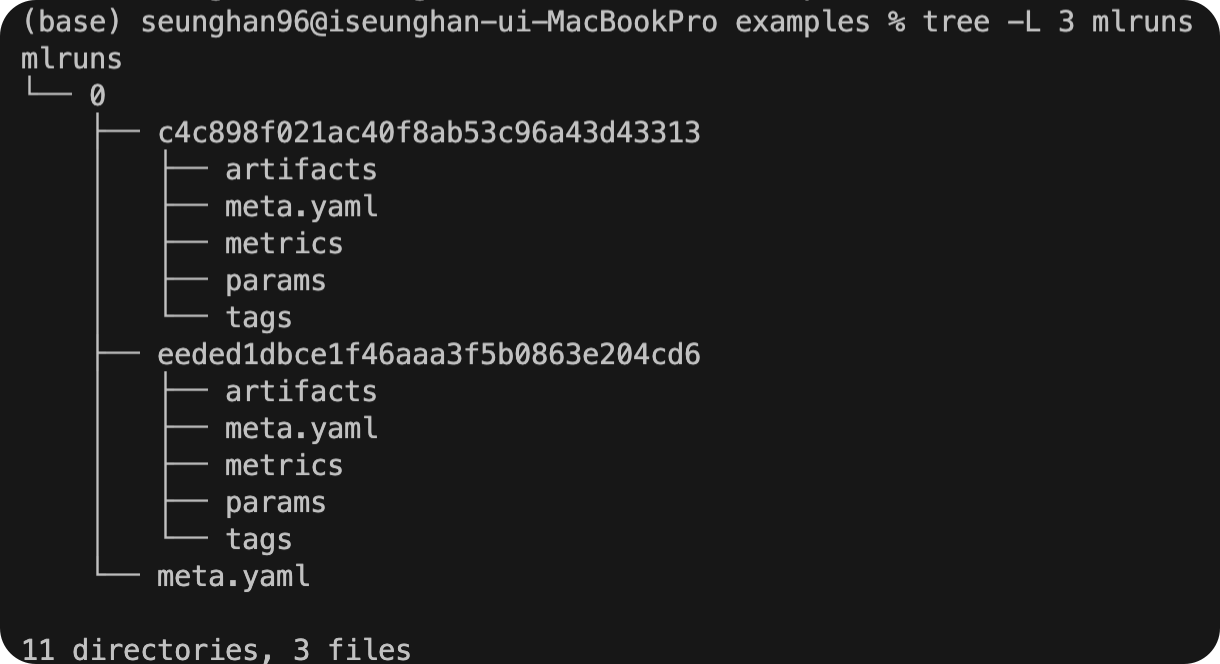
5. 실험 (Experiment) 생성 & 조회
실험 생성
- experiment name :
my_exp - experiment ID :
1
$ mlflow experiments create -n "my_exp"
Created experiment 'my_exp' with id 1
실험 조회
$ mlflow experiments list
Experiment Id Name Artifact Location
--------------- ------- ---------------------------------------------------------
0 Default file:///Users/seunghan96/Desktop/mlflow/examples/mlruns/0
1 my_exp file:///Users/seunghan96/Desktop/mlflow/examples/mlruns/1
6. Experiment 지정 후 실행
두 가지 방식으로 지정해 줄 수 있다.
- (1) experiment ID 사용 :
--experiment-id 1 - (2) experiment name 사용 :
--experiment-name "my_exp"
$ mlflow run sklearn_elasticnet_wine -P alpha=0.5 --no-conda --experiment-id 2
$ mlflow run sklearn_elasticnet_wine -P alpha=0.25 --no-conda --experiment-name "my_exp"
참고 : https://dailyheumsi.tistory.com
