( 출처 : 연세대학교 데이터베이스 시스템 수업 (CSI6541) 강의자료 )
Chapter 4. Intermediate SQL
(1) Views
In some cases, not desirable for all users to see the entire logical model!
\(\rightarrow\) Use view
- role : enables to “hide certain data” from the view of certain users
- definition : any relation that is not of the conceptual model but is made visible to a user as a “virtual relation”
View Definition
CREATE VIEW my_view
AS <query>
- NOT creating a new relation
- just SAVING of an EXPRESSION
Example 1)
CREATE VIEW facutly
AS (SELECT ID, name, dept_name
FROM instructor);
SELECT name
FROM faculty
WHERE dept_name = 'Biology'
Example 2)
CREATE VIEW dept_tot_sal (dept_name, total_salary)
AS (SELECT dept_name, sum(salary)
FROM instructor
GROUP BY dept_name);
can create “view” from “another view”
Update view
- add a new tuple to “faculty view”
INSERT INTO faculty
VALUES ('307','Green','Music')
Most SQL implementations allow updates only on simple views
-
The from clause has only one relation
-
The select clause contains only attribute names of relation (does not have any expressions or aggregates)
-
Attributes not listed in the select clause can be set to null
-
The query does not have a group by or having clause
(2) Integrity Constraints
guard against accidental damage to the DB
examples)
- A checking account must have a balance greater than $$10,000
- A salary of a bank employee must be at least $$4.00 an hour
- A customer must have a (non-null) phone number
a) Not null
b) Primary key
c) Unique
d) check (P), where P is a predicate
e) Domain constraints
CREATE TABLE 대여 (
테이프번호 char(7),
고객번호 char(7),
대여일자 date,
대여시간 time,
대여기간 integer
);
CREATE DOMAIN Dollars numeric (12,2);
CREATE DOMAIN Pounds numeric (12,2);
- cannot assign or compare a value of type Dollars to a value of type Pounds
f) Referential integrity
- Ensures that a value that appears in one relation for a given set of attributes also appears for a certain set of attributes in another relation
- also called “subset dependency”
CREATE TABLE instructor (
ID varchar(5),
name varchar(20),
dept_name varchar(20),
salary numeric(8,2) CHECK (salary > 29000),
PRIMARY KEY (ID),
FOREIGN KEY (dept_name) REFERENCES department
);
CREATE TABLE department (
dept_name varchar(20),
building varchar(15),
budget numeric(12,2) CHECK (budget > 0),
PRIMARY KEY (dept_name)
);
CREATE TABLE course (
…
FOREIGN KEY (dept_name) REFERENCES department
ON DELETE CASCADE
ON UPDATE CASCADE,
...
);
ON DELETE CASCADE
- 다른 테이블의 기존 행에 있는 외래 키에서 참조하는 키가 포함된 행을 삭제하려고 하면 해당 외래 키가 포함되어 있는 모든 행도 삭제가 된다.
ON UPDATE CASCADE
- 다른 테이블의 기존 행에 있는 외래 키에서 참조하는 키 값이 포함된 행에서 키 값을 업데이트하려고 하면 해당 외래 키를 구성하는 모든 값도 키에 지정된 새 값으로 업데이트된다.
g) Assertions
h) Triggers
(3) Authorization
GRANT <privilege list>
ON <relation name or view name> TO <user-list>
(4) 실습
pgAdmin4 :
- powerful GUI platform for PostgreSQL
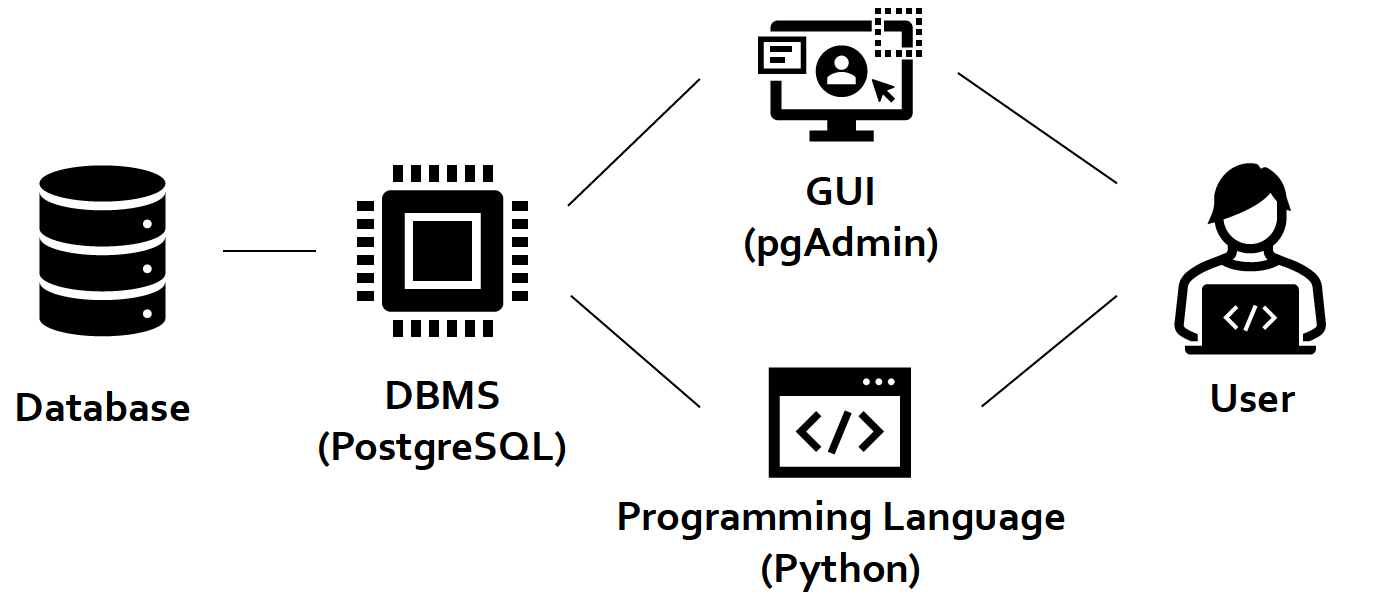
Psycopg :
- most popular PostgreSQL adapter for the Python programming language
[ Basic Commands ]
import psycopg
HOST = 'localhost'
DBNAME = 'dbms_22-2'
USER = 'mathcombio'
PASSWORD = '1234'
CONNECTION = f"host={HOST} dbname={DBNAME} user={USER} password={PASSWORD}"
with psycopg.connect(CONNECTION) as conn:
with conn.curosor() as cur:
cur.execute("SELECT * FROM ex_schema.ex_table")
result = cur.fetchone()
while result:
print(result)
result = cur.fetchone()
conn.commit() # make change in DB
with psycopg.connect(CONNECTION) as conn:
with conn.curosor() as cur:
# [SQL statement 1]
cur.execute("""
CREATE TABLE ex_table2 (
num integer NOT NULL,
name character varying(45),
"studentID" integer
address character varying(45),
phone character varying(45),
CONSTRAINT ex_table2_pkey PRIMARY KEY (num)
)
""")
# [SQL statement 2]
SQL_INSERT = """
INSERT INTO ex_table2(num,name,...)
VALUES (%s, %s, %s, %s, %s)
"""
with conn.pipeline() as p:
cur.execute(SQL_INSERT, (0,'Hong',1,'Seoul','010'))
cur.execute(SQL_INSERT, (1,'Lee',2,'Seoul','011'))
# [SQL statement 3]
cur.execute("SELECT * FROM ex_table2")
results = cur.fetchall()
for result in results:
print(result)
conn.commit()
(0,'Hong',1,'Seoul','010')
(1,'Lee',2,'Seoul','011')
Client-server message flow :
- each statement : client -> server, as a stream of request messages
- server : execute the statement & describe the results back as a stream of messages
Pipeline mode
-
allows the client to combine several operations,
in longer streams of messages to the server,
then to receive more than one response in a single batch
